2. 节点订阅¶
注意
以下主要讲的是 [server_local]、[server_remote] 或 [general] 区块下的内容,所以示例以[server_local]、[server_remote] 或 [general] 开头表明在其之下,并不是让你每个参数字段前都加上 [server_local]、[server_remote] 或 [general] 。
以 ; 或 # 或 // 开头的行为注释行。
2.1 添加远程节点订阅¶
2.1.1 UI添加¶
- 长按最上方「节点」按钮,即可进入添加机场订阅,效果和下图是一致的
- 切记不要使用一键导入,而是复制通用订阅;如果是非通用订阅,可以尝试开启资源解析器进行使用(本地转换,无泄漏风险,但不代表转换后一定可用)
- 如果你的解析器是空的,「节点页」点击左下角编辑,需要在
[general]下添加:
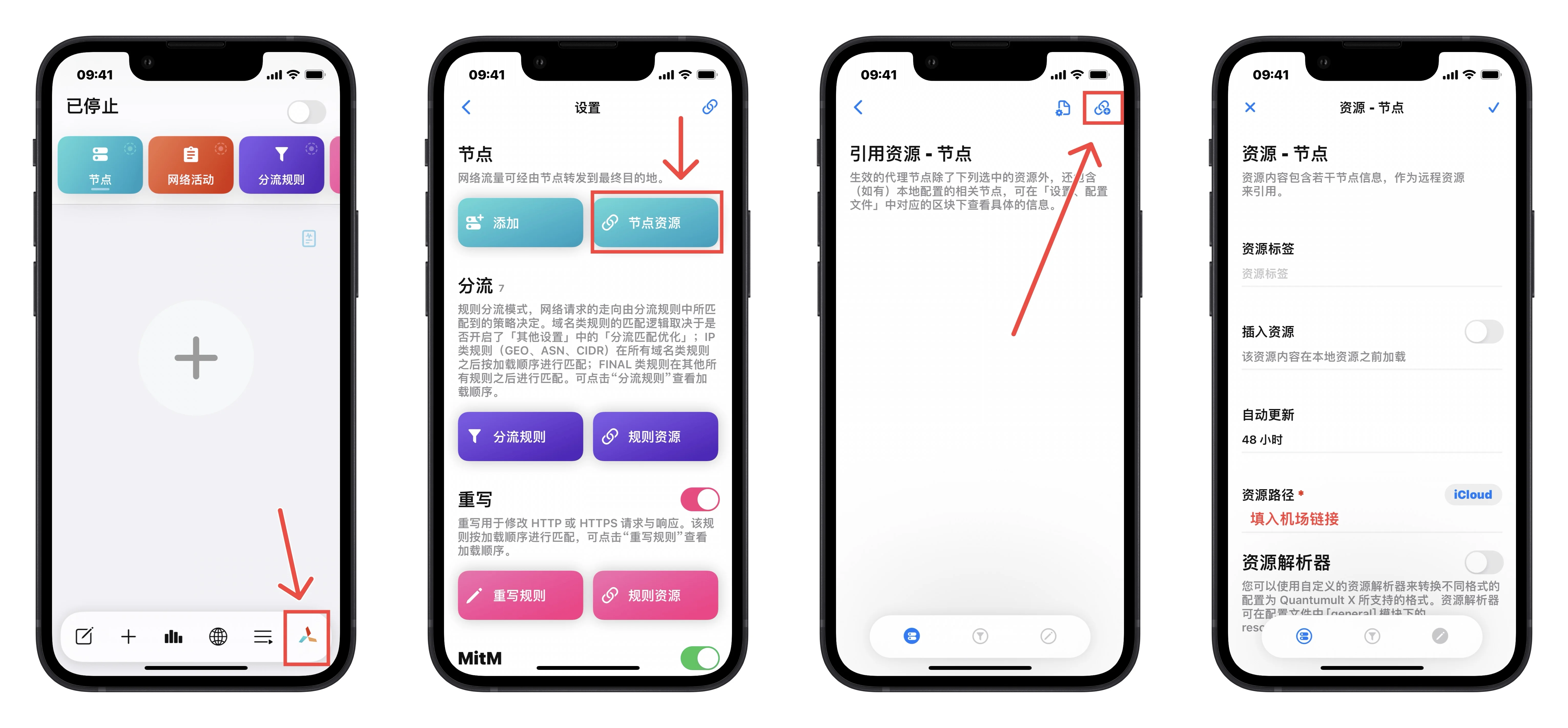
2.1.2 配置文件添加¶
对应的完整参数:
<资源路径>, <资源标签>, <资源图标>,<自动更新时间间隔>, <是否使用资源解析器>, <插入资源>, <是否启用>
-
tag资源标签:相当于名称,标识这条节点订阅的作用; -
img-url自定义图标参数是可选的,使用它可以更美观些,但此处不显示彩色图标 -
update-interval自动更新的时间间隔,单位为秒; -
opt-parser是否使用资源解析器,若关闭则改为false; -
inserted-resource插入资源,将文件中的节点放置于本地节点之前; -
enabled是否启用该节点订阅文件,若不使用可改为false;
2.2 添加本地节点¶
2.2.1 配置文件¶
将节点内容复制粘贴到配置文件[server_loacl]下,会增加一个「已保存」
但是这样做会存在一个问题:无法在策略组中使用正则参数进行筛选,因此建议使用配置片段进行添加

2.2.2 配置片段添加¶
使用配置片段的方式添加,类似于添加远程节点订阅,只不过引用的远程资源是本地文件
提示
添加配置片段时,无需带有[server_local]、[server_remote]、[filter_local]、[filter_remote] 等字段
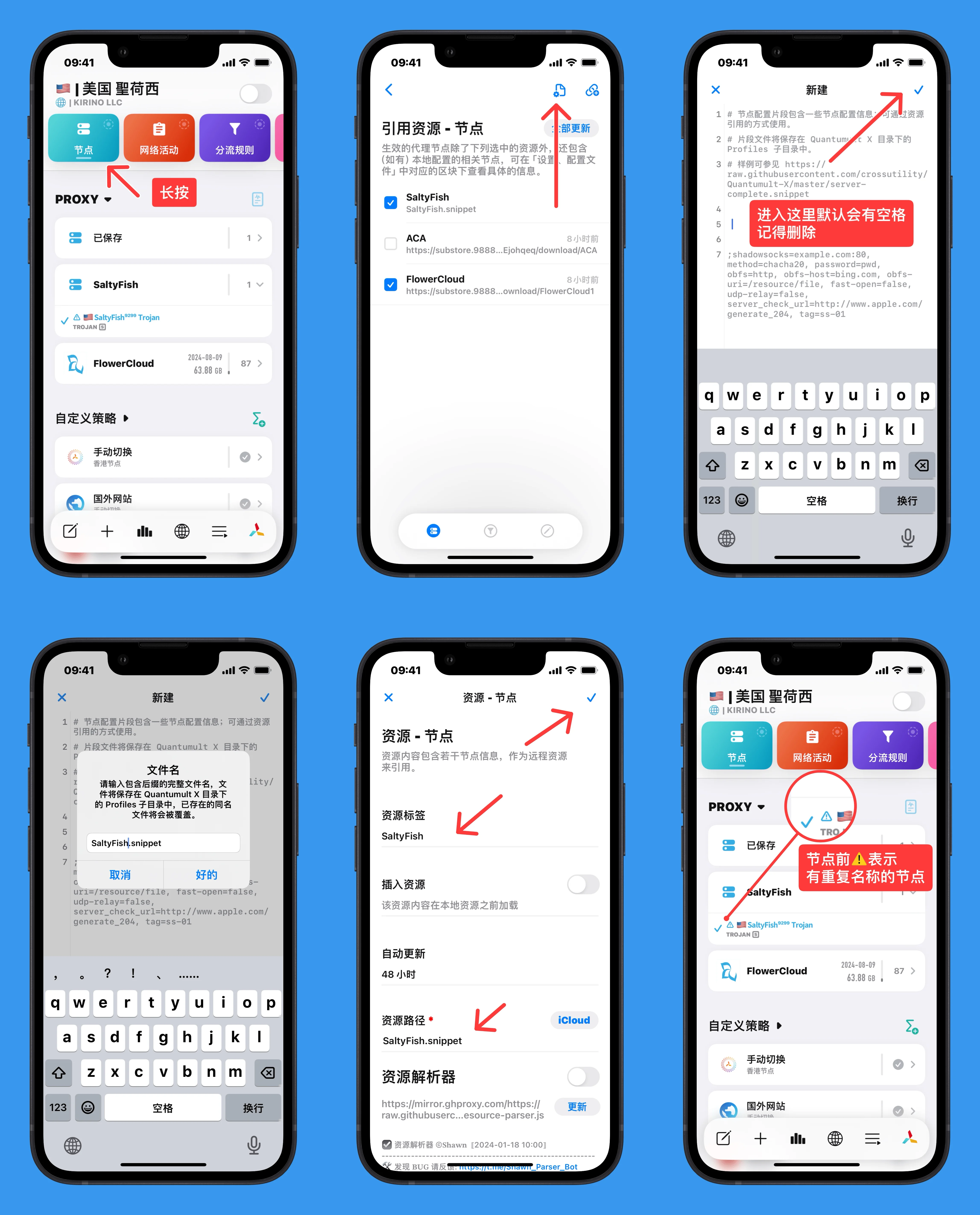
2.2.3 节点格式¶
搬运至@KOP-XIAO
shadowsocks 以及 shadowsocksR 类型¶
支持 V2-Plugin;支持UDP,支持UDP-OVER-TCP
vmess 类型¶
ws,wss(ws+tls),over-tls,tcp,支持 UDP;
vmess 类型节点默认开启 aead,关闭请用 aead=false
- ws 类型
- wss(ws+tls) 类型
- http 类型
- tcp 类型
- over-tls 类型
http(s) 类型¶
socks5 类型节点¶
trojan 类型¶
支持 over-tls 以及 websockets,支持 UDP
vless 类型¶
注意
需 Version ≥ 1.5.0
2.3 节点延迟¶
该设置一般通过配置文件[general]下的参数进行配置
network_check_url网络检查 URL 设置;server_check_url代理服务器网络检查 URL 设置;server_check_user_agent代理服务器检查的 User Agent 自定义设置;server_check_timeout测试超时设置,单位为 ms;
2.3.1 触发节点延迟测试¶
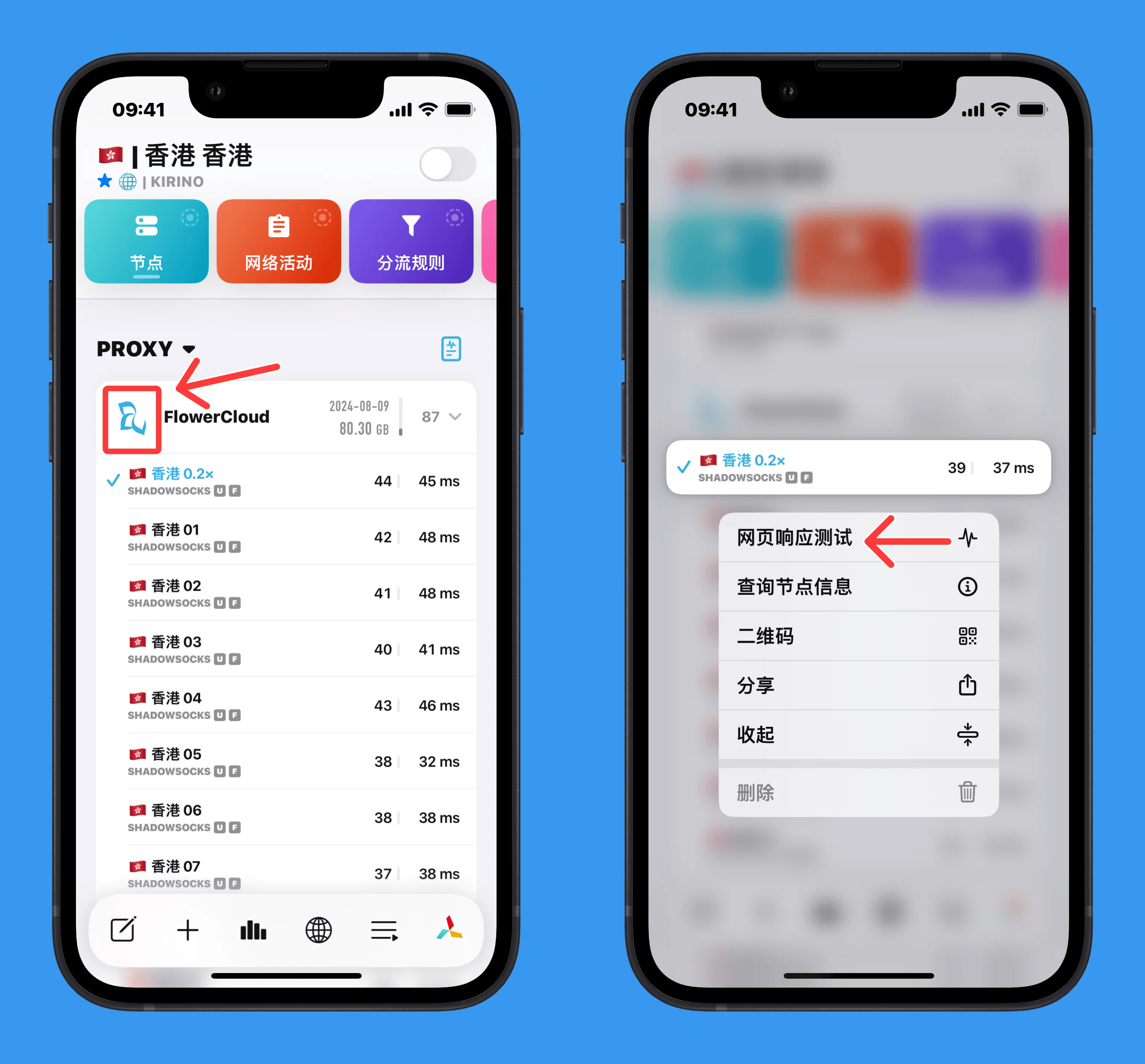
- 单击节点资源图标/策略组图标,即可对该项目下的所有节点进行测试
- 节点资源(PROXY)区域,长按节点,即可对单个节点进行测试
Quantumult 使用 HEAD 方法向 server_check_url 发送 HTTP 请求来测试代理的状态,结果应该是两个延迟:
- 第一个是到代理服务器的 TCP 握手
- 第二个是 HTTP 延迟(Quantumult 成功接收到 HTTP 之间的持续时间)来自 server_check_url 的响应和 Quantumult 开始将 HTTP 请求发送到 server_check_url)
注意
如果 [server_local] 或 [server_remote] 区块中的节点有自己的server_check_url,则将使用其自己的server_check_url,而不是[general]区块中的server_check_url。
2.4 节点标识说明¶
节点后标识:
- 🅰:Vmess 协议的AEAD(
aead=true) - 🅵:tcp-fast-open 开启(
fast-open=true) -
🆄:UDP 开启(
udp-relay=true) -
🆂:tls,开启验证(
tls-verification=true) - 🅂:tls,未开启验证(
tls-verification=false) -
🅿:tls-cert-sha256 / tls-pubkey-sha256 自定义验证参数
-
🆄/🅵 显示仅代表配置开启,不代表服务端支持
- 黑色 ⚡️ 表示 TFO 触发成功
节点前标识:
- 红色 ⚠︎ :标识有节点名称重复
2.5 节点资源图标¶
![]()
提示
QX 节点资源区域的图标只支持单色,策略组区域支持彩色;
图标分辨率限制144x144、108x108 .
- 长按策略组/节点资源 → 图标,即可通过 UI 修改图标;
- 修改配置文件的
img-url即可自定义图标 - 点此查看图标集